Please check your VIN to make sure it's valid and try your search again.
VIN must be made up of exactly 17 characters and belongs to a vehicle manufacturer after 1980.
Reports available on Cars, Trucks, Vans, RVs and Motorcycles.
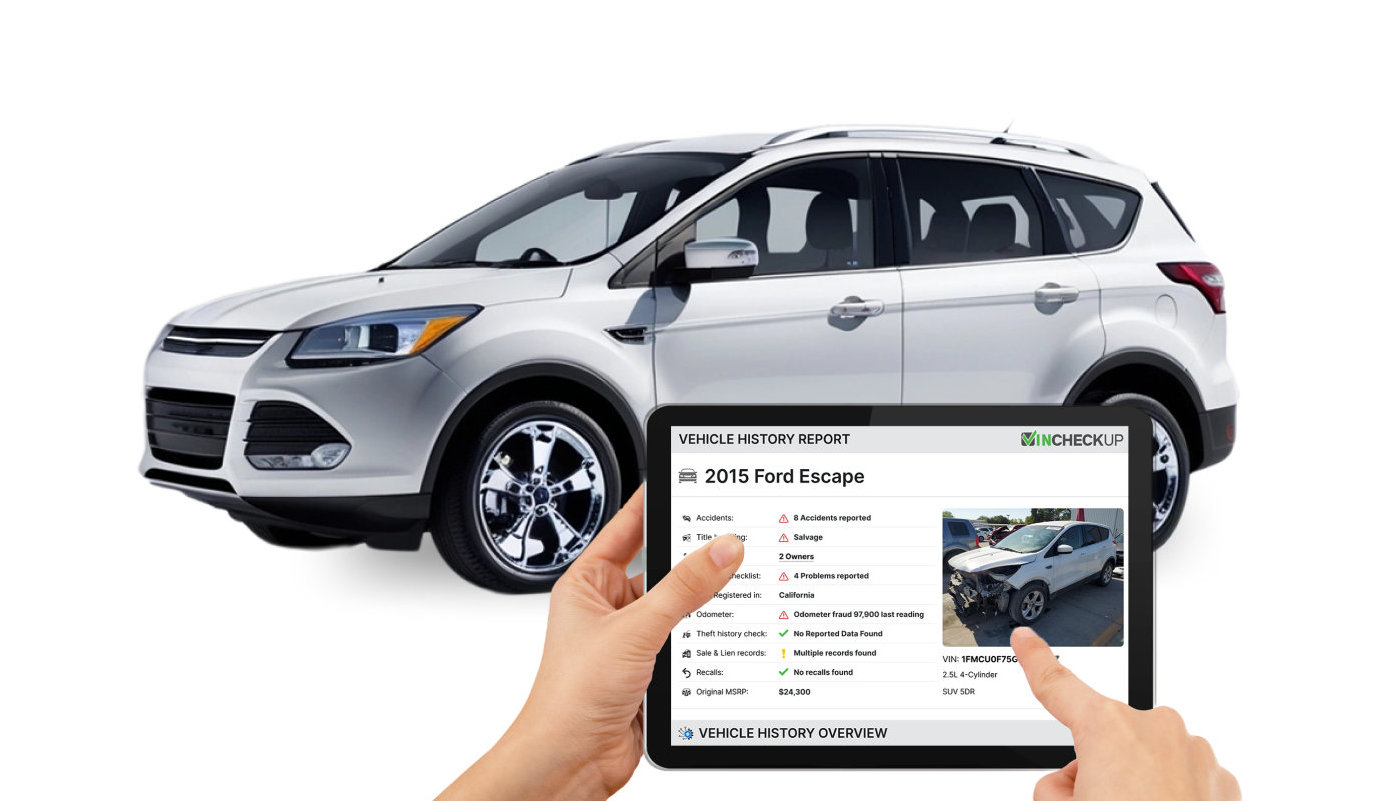

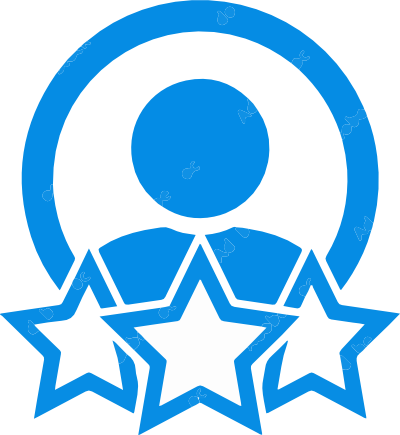
"Have to say I am surprised how much valuable information you guys were able to give me. Thanks a lot." - John K.
To run a Vehicle History Report in Florida, you will first need to locate your Vehicle Identification Number, also referred to as VIN. A VIN is comprised of a unique set of characters, which includes both letters and numbers and it can be found on the driver's side dashboard when looking from outside directly through the windshield. The VIN may also be found on the vehicle's driver's side doorframe and engine block, as well as on the vehicles title and registration documents.
You can start your VIN search in Florida by locating your VIN number. This number is comprised of 17-characters and can be found behind the front windshield on the dashboard of most vehicles.
Before buying a pre-owned car in Florida, there are some things you should know. Florida has no Lemon Law for used cars. Hence, as a buyer, your protection is limited. This is especially alarming considering how many vehicles were damaged and flooded by the recent storms in that region. So, buying a good, clean, pre-owned vehicle in Florida comes with its own set of unique challenges. Keep in mind that unlike many other US states, once you purchase a lemon vehicle in Florida, there is very little legal recourse. Meaning most likely you will be stuck with the vehicle and all of its hefty maintenance and repair costs.
This is all very important information to keep in mind when buying a car in Florida because, in addition to the seller friendly laws, there are a significant number of accidents recorded in the state of Florida. According to the state-owned Florida Highway Safety and Motor Vehicles (FLHSMV) statistics, this year the state of Florida has recorded a total of 253,758 crashes, 145, 712 of these were categorized as severe crashes. Most of the vehicles involved in severe crashes had at least one airbag deployed and sustained an extensive amount of damage. The majority of these vehicles are reconstructed and eventually make their way to the used car market.
Another somewhat frightening fact is not all the severely damaged cars in Florida qualify for a branded title, so you can potentially purchase a salvaged vehicle with a clean/unbranded title. This is why a comprehensive vehicle history report is such an invaluable tool. Regardless of whether the car has a branded title or not, VinCheckUp will display the vehicle's accident history along with a vast number of pertinent details, such as airbag deployment, if it was flooded, if it had its mileage rolled back and much more...
Get your comprehensive vehicle history report on practically any vehicle including, vehicles registered in the state of Florida.
VinCheckUp vehicle history reports offer easy access to Florida title records. This information may include basic vehicle data such as year, trim and specs, as well as transactional data such as sale dates, odometer readings, ownership history, possible lienholder information and history of commercial, police or taxi use. Vehicle title records may also contain records related to possible catastrophic events such as accidents, thefts, repossessions, fires, floods and salvage history, providing the potential buyers with important insights into the vehicle's past.
With over 23 million people
FL is amongst the most populous states in the US.
19 million+
registered vehicle in FL
1 in 5 cars for sale in FL
has had a previous accident
2 million+
vehicles sold in FL annually
Conducting a simple VIN check before purchasing a vehicle is a crucial move that may help you avoid potential problems and future expenses. Taking this step may give you the opportunity to:
In today's market, transparency is everything. By checking the VIN, you equip yourself with the knowledge to make an informed choice, safeguarding your investment and ensuring you drive away with confidence.